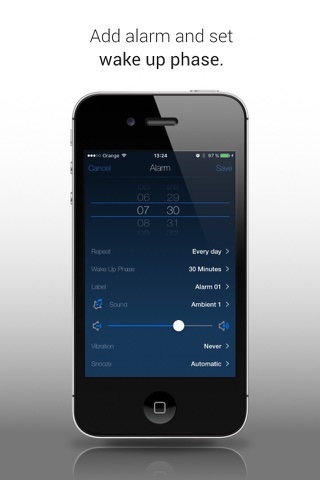About Alarm Clock & Recorder Lite
Start using Alarm Clock & Recorder Lite app to see why it is the best in class.
Use the application if you want to wake up easy in your lightest sleep phase and get up relaxed every morning. Improve your sleep naturally, maximize your sleep efficiency. The application can also record your talk or snoring while you are asleep. It only records if the noise exceeds sensitivity level due to saving the storage space.
HIGHLIGHTS:
- UNLIMITED ALARMS AND SETTINGS:
Set your own alarms, daily alarms, weekly alarms, etc. You can use included alarm sounds or your own iPod music.
- SMART WAKE UP:
Wake you up with gradual alarm when you are in your lightest sleep phase (based on your movements).
- SLEEP TRACKER:
Sleep cycle analyzes and statistics with complete history and beautiful charts.
- SNOOZE BY SHAKING:
No need to unlock screen or enter password.
- ACTIVATION DELAY:
Start monitoring after a period of time.
- ADJUSTABLE RECORDING SOUND SENSITIVITY:
For different sound conditions in your room (a quiet or loud environment).
- NOISE FILTERING DURING RECORDING
- AUDIO VISUALIZATION DURING RECORDING OR PLAYING
- FAVORITE RECORDINGS
- SHARE RECORDINGS WITH YOUR FRIENDS
- BACKGROUND MODE:
Monitoring runs also in background mode. Alarm also fires from background.
- APPLE HEALTH INTEGRATION
- iCLOUD SYNCHRONIZATION:
Synchronization among your devices and between free and paid version.
- EXPORTING HISTORY TO CSV FILE
PLEASE NOTE THE FOLLOWING:
* It is recommended to connect your iPhone (iPad) to a charger.
* Set "Airplane Mode" or "Do Not Disturb" on your iPhone (iPad) for undisturbed sleep.
* Place your iPhone (iPad) according to the instructions (see screenshots).
FREE VERSION LIMITATIONS:
- First sound in every category is available for alarms.
- The first 15 recordings are available to playback in each night report.
- Fullscreen charts are not available.
- History export to CSV file is not available.
CUSTOMER SUPPORT
Happy customers are our highest priority. If you have a problem with our app, please contact us at [email protected].